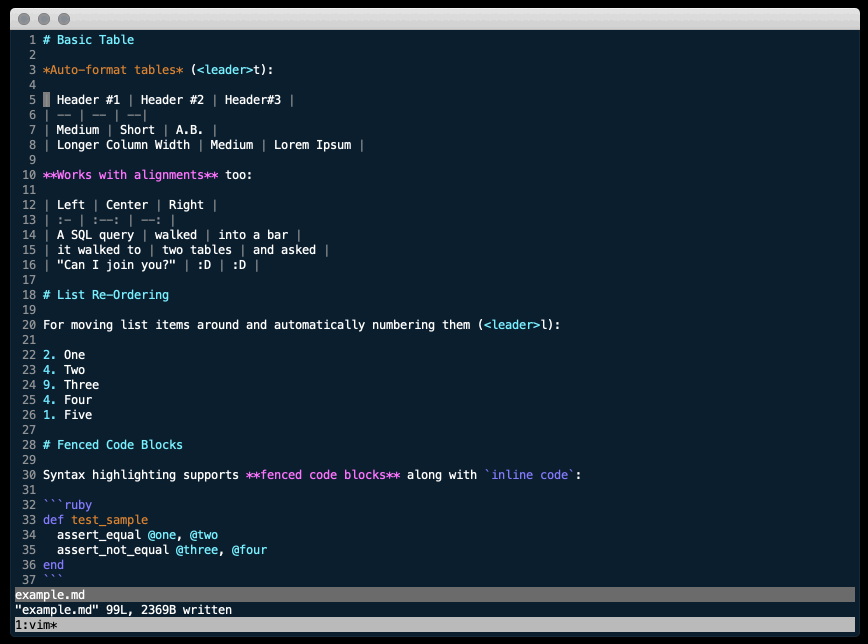
Includes syntax highlighting, fenced code blocks, and auto-formatting
md-vim on GitHub
Install
# vim-plug, in ~/.vimrc:
Plug 'hughbien/md-vim'
# Vundle, in ~/.vimrc:
Plugin 'hughbien/md-vim'
# Pathogen, clone this project under ~/.vim/bundle:
$ git clone https://hughbien.com/hughbien/md-vim.git
$ mv md-vim ~/.vim/bundle
# General, copy two files:
$ cp ftplugin/md.vim ~/.vim/ftplugin/md.vim
$ cp syntax/md.vim ~/.vim/syntax/md.vim
Install using your favorite package manager: Plug, Plugin, or Pathogen.
For preview support, install Mark.
Set g:md_fenced_languages to configure your fenced code blocks. For example:
let g:md_fenced_languages = ['javascript', 'js=javascript', 'json=javascript']
Usage
# in ~/.vimrc:
filetype plugin on " if you don't already have it
au bufnewfile,bufread *.md set ft=md
au bufreadpost *.md call md#setup("q") " where q is your leader key
Setup Vim to automatically load plugin. Shortcuts include:
<leader>=turns current line into h1<leader>-turns current line into h2<leader>lre-numbers ordered lists<leader>xtoggles a task line<leader>tformats a table<leader>zfolds current file according to headers<leader>ppreview in browser